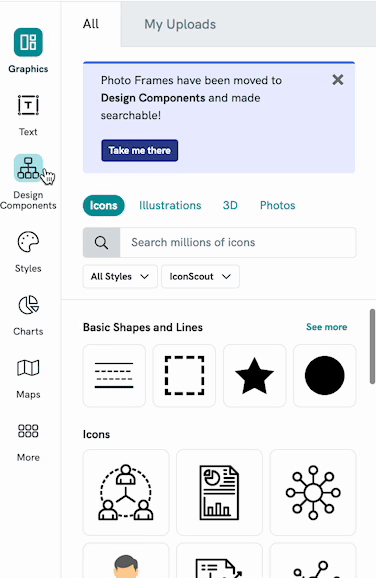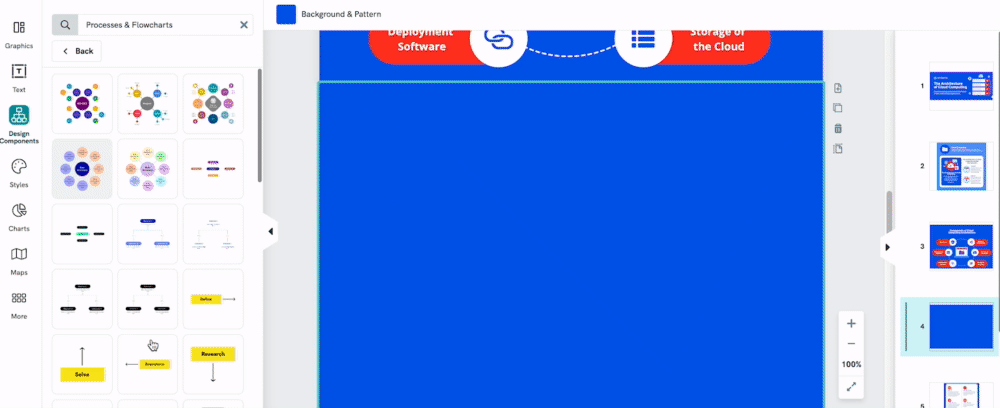Design Components
Design Components are a series of organized content that will make your visual look better in a more efficient way. It can be lists, comparisons, or simply put - content.
Imagine this as one step in between templates and a blank canvas - the possibilities and combinations are endless!
How do I add a design component to my visual?
- 1
-
Go to the left menu and click on Design Components.
- 2
-
Select one of the many design components we offer, such as Masked Photos, Lists, Timelines, Comparisons, and more.
- 3
-
Insert the design component you prefer by clicking on it or dragging it to the canvas.
- 4
-
Double-click to edit the text and edit the rest of the component as you wish!
- 1
- Ungroup the objects
- 2
- Extend the line
- 3
- Copy-paste one of the dots and place it on the line
You can copy and paste, and replace the text and images - the important thing is that you make them your own.
If you need to change the color/font of multiple objects at the same time, you just need to hold on to the SHIFT key while selecting the objects.
Common Questions
How do I add points to my timeline component?
In order to add more points, you'll need to:
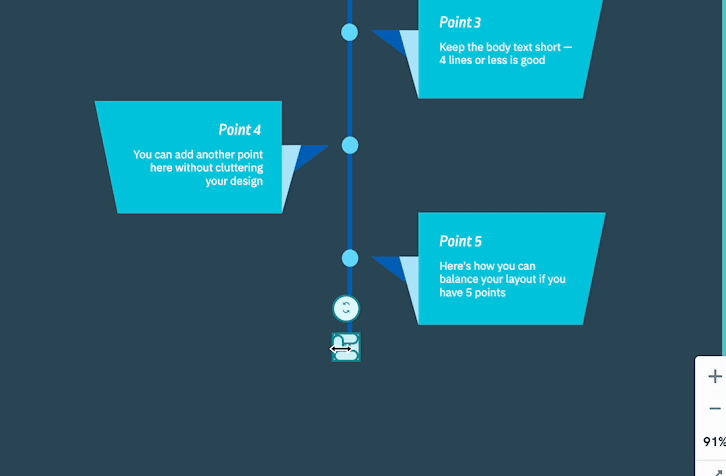
You can do the same for the other components!