Publishing & Sharing Your Infographic
Publish and share your infographic effortlessly after using Piktochart AI!
How to Publish and Share Your Visual
- 1
- After you've generated your infographic using Piktochart AI, click on Edit this Infographic at the top right. You'll be asked to log in or create an account if you don't have one.
- 2
- You'll be taken to the Piktochart Editor where you'll be able to further edit your infographic, such as change the color scheme, font, font type, graphics, and more.
- 3
- Click on Share at the top-right corner.
- 4
- Click Copy Link in order to share your infographic with anyone by sending them the link. You can also share via embed code or directly to your social media accounts.
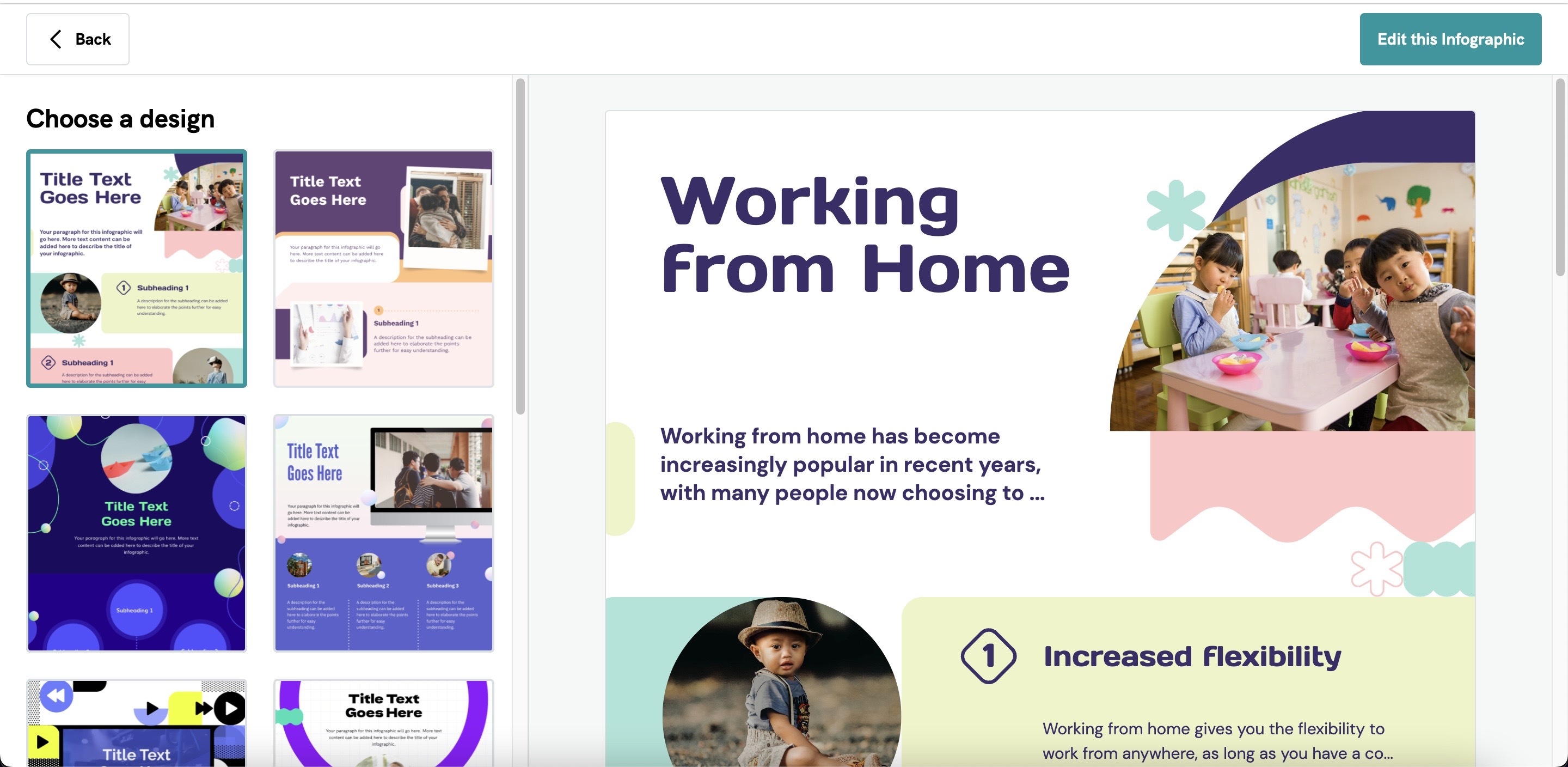
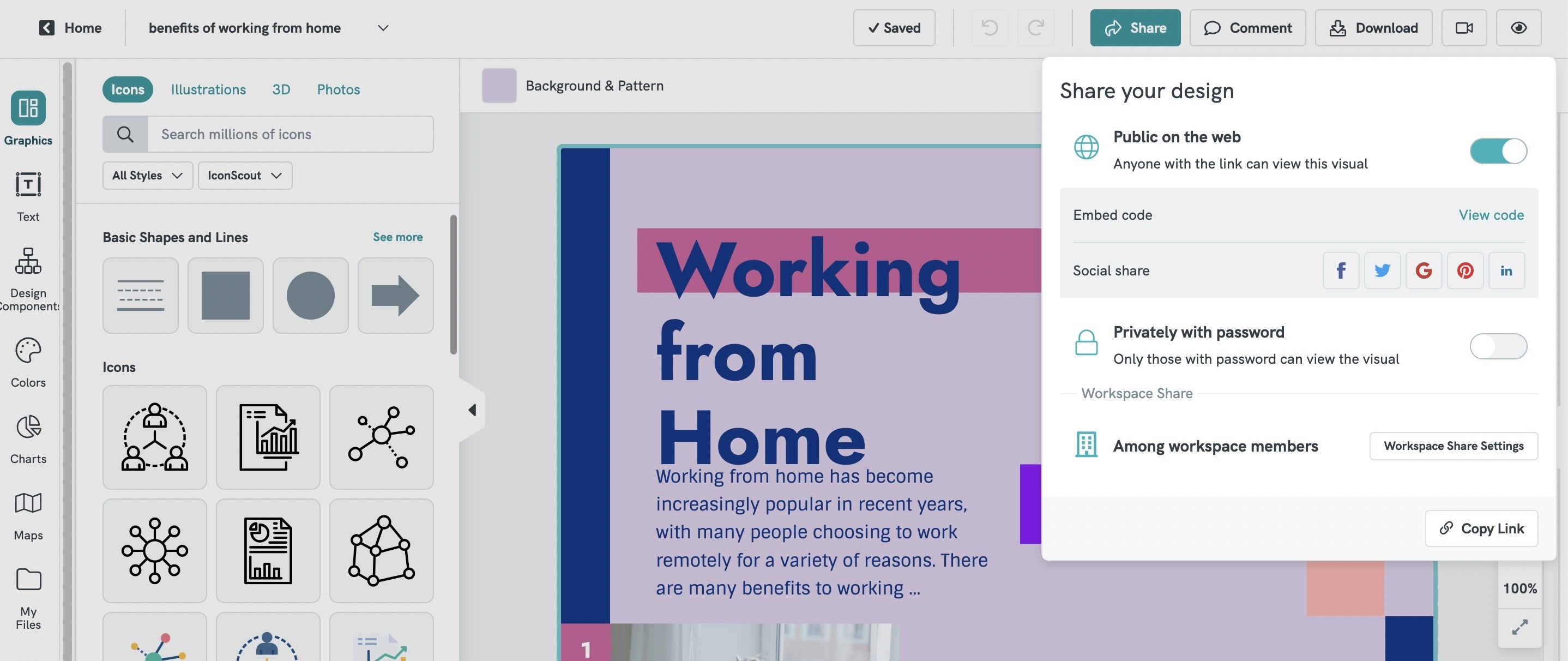
For more information, check out our complete guide on Sharing and Publishing.