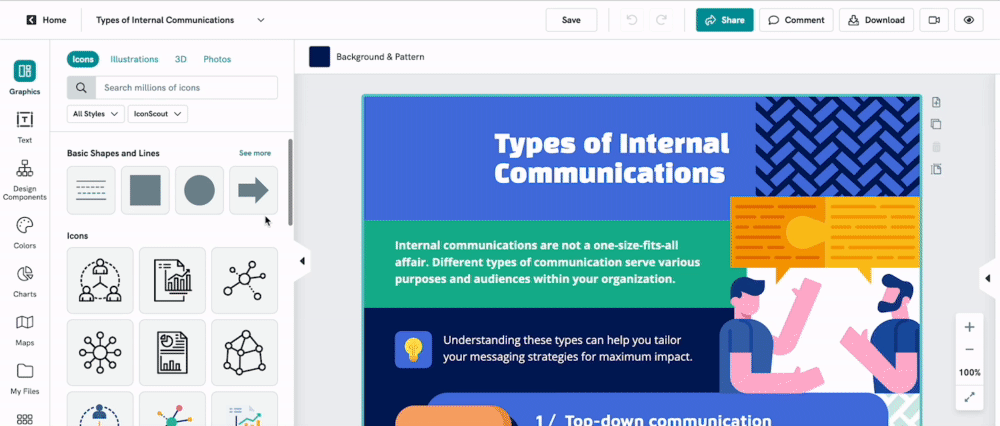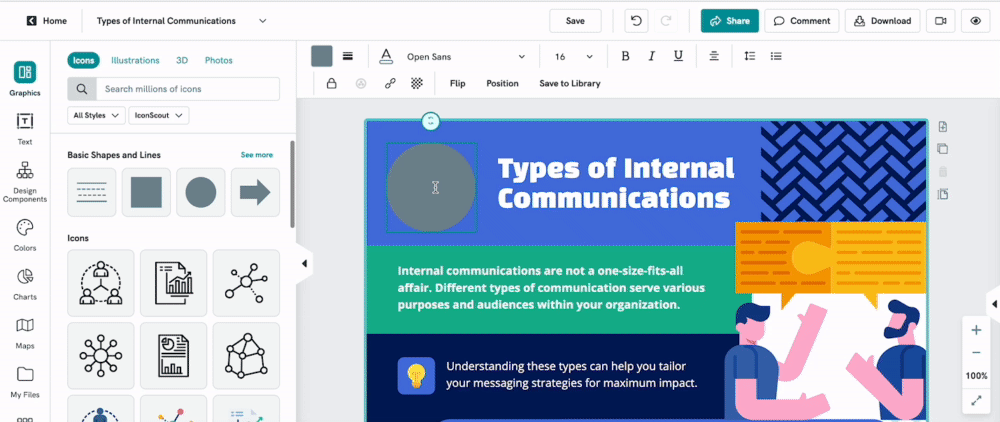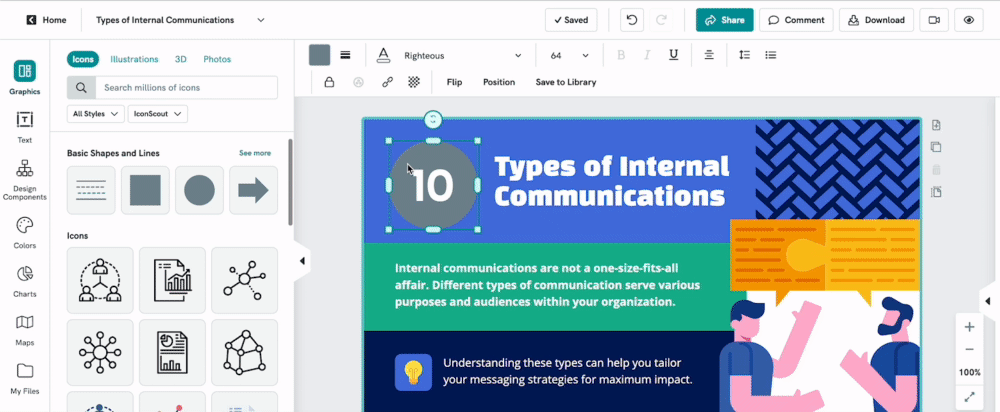Text in Shapes
Our Text in Shapes feature allows you to automatically add text to a shape in the Basic Shapes and Lines section without having to apply a text box to the shape first.
Here's how it works:
- 1
- Select a shape from Basic Shapes and Lines.
- 2
- A cursor should appear automatically for you to add your text, but you can also double-click the shape to add text.
- 3
- Customize your text and shape by changing the font, font size, color, and more.
Additionally, you can apply these changes simultaneously to multiple shapes if your shapes are in a group!
Common Questions
Can I do this with any of the graphics, such as illustrations or icons?
Text in Shapes only works for shapes in the Basic Shapes and Lines section, so it's not possible to use this feature with any other graphics.
Can I wrap text around the circumference of a circle?
At the moment, this feature isn’t supported in Piktochart. We’ll be sure to share any updates if this becomes available in the future!