Reset Password
To reset your password, use this link to choose a new password.
If you are logged in to your account,
Go to the upper right corner and hover over your Personal Profile Icon then click on Account Settings.
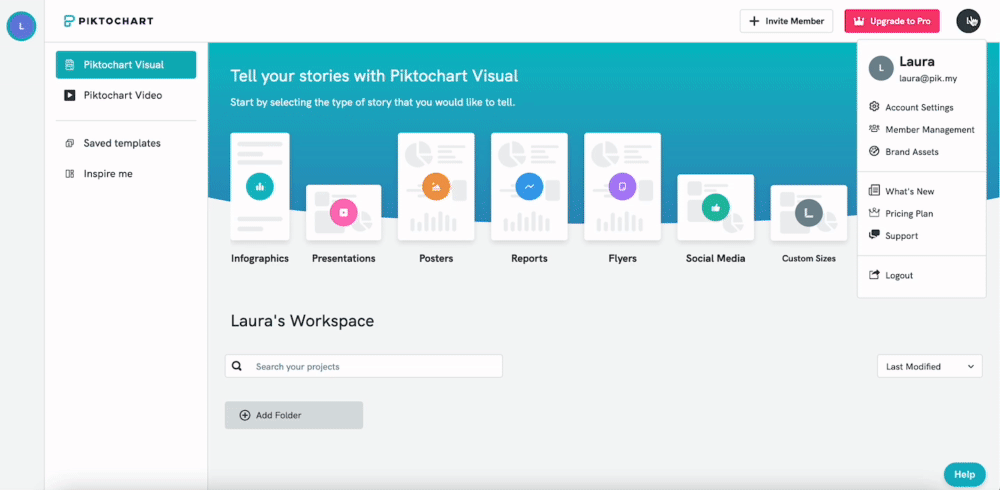
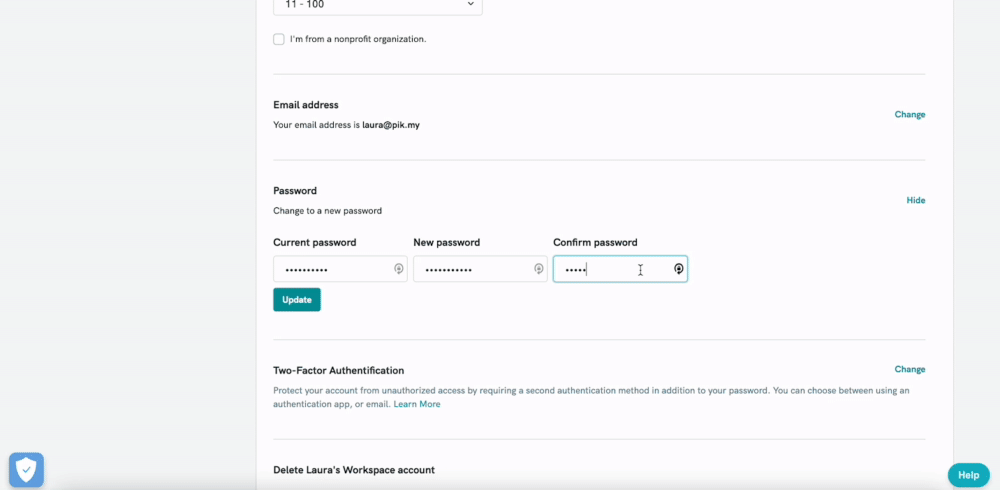
Common questions
I did not receive the confirmation or reset password email! How can I access my account?
If you did not receive the email message from Piktochart to confirm the account that you registered (or email with a link to reset your password), and you have a spam filter, please ensure that you:
- Check and make sure that the message has not been filtered as spam, junk or trash in your email account. This may need to be accomplished with your IT department or Help desk if it is a work or organization email or internet connection.
- Add the following to your email contacts or trusted senders list within your email provider: @piktochart.com, [email protected], and [email protected] to avoid missing future emails from us.
- Resend the confirmation email by entering your email address here.
- You might have entered the wrong email. You can change your email address.
I received an email that I created a new Piktochart account, but I didn't create an account?
Most likely, someone tried to create a Piktochart account using your email by mistake. If this email isn’t confirmed, they won't be able to download their visuals and share them publicly.
The easiest thing to do is to ignore the email. You can also reach out to us and let us know and we can look into it for you!